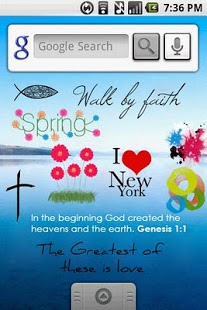Sticker Manager Beta 1.04
Free Version
Publisher Description
Love to customize your phone? Why stop with a backgrounds and themes, Add STICKERS!!!
The Sticker Manager allows for full customization on your phone, The Sticker Manager has THOUSANDS of STICKERS!
Stickers are ALWAYS being added, The Sticker Manager Auto Updates each time it is started to check for new Stickers!
We are ALWAYS adding new Stickers
PLEASE SUBMIT FEEDBACK ON YOUR DEVICES AT support@studiomort.com
We are trying to accomatade as many different personalization styles as possible, PLEASE give us feedback on what categories you would LIKE to see that are not available, WE WILL UPDATE AND ADD THEM!!!!
WE EVEN ALLOW FOR CUSTOM STICKERS! CHECK OUT THE PREMIUM ADD ON WITHIN THE STICKER MANAGER FOR MORE DETAILS!
Stickers have been created to create "SCENES" Not only can you place a sticker here or there, but the stickers and be used with each other to create more complex personalized "scenes"
Be Creative!
Categories as of March 10th (Always Adding New Check within the app For the Latest!!)
ALL CATEGORIES HAVE MULTIPLE SIZES!
FREE CATEGORIES
Aquatic
Artistic
Beach Summer
Birds
Farm Animals
Gambling
Girly
I Love My City
Military
Spring
Nature
Sign Language
Zodiac Symbols
State Flags
St. Patrick's Day
Premium Packs:
Faith Pack - Re-Done Added Verses, Crosses and Words
Wall Words - Over 300 Different Designs!
Awareness Ribbons - Over 60 Categories!
Love Pack - Over 100 Designs!
About Sticker Manager Beta
Sticker Manager Beta is a free app for Android published in the Themes & Wallpaper list of apps, part of Desktop.
The company that develops Sticker Manager Beta is Studio Mort Development. The latest version released by its developer is 1.04. This app was rated by 1 users of our site and has an average rating of 4.0.
To install Sticker Manager Beta on your Android device, just click the green Continue To App button above to start the installation process. The app is listed on our website since 2013-11-26 and was downloaded 197 times. We have already checked if the download link is safe, however for your own protection we recommend that you scan the downloaded app with your antivirus. Your antivirus may detect the Sticker Manager Beta as malware as malware if the download link to com.sm.stickermanager is broken.
How to install Sticker Manager Beta on your Android device:
- Click on the Continue To App button on our website. This will redirect you to Google Play.
- Once the Sticker Manager Beta is shown in the Google Play listing of your Android device, you can start its download and installation. Tap on the Install button located below the search bar and to the right of the app icon.
- A pop-up window with the permissions required by Sticker Manager Beta will be shown. Click on Accept to continue the process.
- Sticker Manager Beta will be downloaded onto your device, displaying a progress. Once the download completes, the installation will start and you'll get a notification after the installation is finished.